How to Conduct a Website SEO Audit Includes SEO Audit Checklist & Free Proposal Template
Learn How to Conduct a website SEO Audit with this free SEO Audit Checklist & Downloadable website SEO Audit Proposal Template.
As a small business owner, it’s important to learn how to conduct a website SEO audit in order to stay competitive as well as to understand what factors could be impacting your website’s performance.
Every webmaster should get into the habit of conducting regular SEO audits of their website. The purpose of this is to identify potential elements that could hinder your ability to achieve a top ranking for your target keywords. If you’re a webmaster or SEO in need of a professional template for an SEO audit proposal – we’ve got you covered.
But how exactly do you conduct a website SEO audit?
This post will walk you through the essentials of conducting a webiste seo audit as well as provide you with some free tools, an seo audit infographic (below) and a FREE downloadable website SEO audit checklist template to help you along your way.
If you want to run a free online website seo audit right now, click here.
![]()
Five Questions to Ask When Conducting a website SEO Audit
A website (SEO) audit is something that every webmaster should perform on his or her site. Basically, this involves analyzing a website, its pages, and off-site factors, to ensure it’s properly optimized for high search rankings.
Here are five questions to ask when conducting a website SEO audit.
1. Is The Same Content Published on Multiple Pages
Publishing the same content on multiple pages of your site may sound harmless enough, but it can confuse search engines as they try to determine which page to index. Some content management systems (CMS) publish content in multiple locations, making duplicate content a serious problem. In any case, you should check and see if the same content is published on multiple pages.
You can use this FREE tool to check your website right now: http://www.siteliner.com/
2. Is My Website Mobile-Friendly?
Creating a mobile-friendly website is no longer something that webmasters can ignore. Given the fact that more people now access the Internet on smartphones and tablets than desktop computers, you NEED to cater to this ever-growing demographic. Run your website’s URL through Google’s free mobile-friendly test tool to see if it’s compatible on mobile devices.
3. Does Each Page Have a Unique Title and Meta Description?
If not, you should go back and add them. Title tags and meta descriptions are arguably the two most influential factors in determining where a webpage ranks in the search engines. Title tags should be kept to 50-60 characters for maximum visibility, while meta descriptions can be slightly longer at 160 characters.
4. Where Does My Site Rank for its Target Keywords?
Of course, you should also determine where your website ranks in the search engines for its target keywords. The entire purpose of SEO is to obtain a top search ranking for your preferred keyword or keywords. If you don’t know where your site ranks, you’ll have a hard time achieving this goal. There are dozens of tools out there to monitor your search rankings, though you can also check them manually.
5. How Long Does it Take My Site to Load?
When you’re busy analyzing traffic, creating new content, building backlinks and performing other SEO work, it’s easy to overlook something as simple as load times. Besides, how much of an impact will load times really have on your site’s search rankings? Well, all of the leading search engines use load times as a ranking signal, meaning fast-loading websites will rank higher than slow-loading sites. Check your site’s load times using a tool like Pingdom.
![]()
Diving Deeper into your Website SEO Audit Process
Validate HTML
Because HTML goes hand in hand with SEO, it’s recommended that you run your site’s URL through a validation tool like https://validator.w3.org. Doing so will check your HTML elements for syntax errors – errors that could hinder search engines’ ability to crawl, and subsequently index, your website. If you come across any critical errors, make the necessary changes to fix them.
Check the On-Page Factors
When was the last time that you checked your website’s on-page SEO factors?
If it’s been a while (or never), then it’s probably a good time to do it now. Go through each page of your website to see if they are properly optimized. This includes the use of unique titles, meta descriptions, unique content, and a high level of usability/functionality.
One of the best FREE ways to see your site as Google sees your site is by using Google’s Search Console.
You can also Google’s Fetch as Google tool to see a particular URL as Google sees it. This can be very helpful when troubleshooting SEO performance by helping you isolate problematic code.
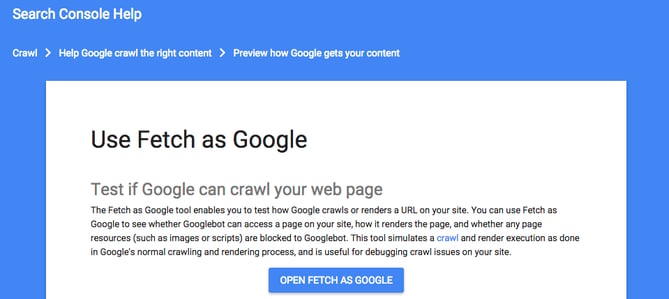
While Your in Google Search Console
Check to make sure that only 1 version of your site is searchable.
Many site owners don’t realize that a website can actually be indexed as multiple versions of the same site. This can be a huge problem for many reasons two of the biggest being duplicate content and weakening your page authority.
Here is an example of what I’m talking about:
- http://yourdomain.com
- http://www.yourdomain.com
- https://yourdomain.com
- https://www.yourdomain.com
Only one of these should be accessible in a browser. This is achieved by setting your primary domain in Google Search Console.
Social Signals
Social signals like Facebook likes, Twitter tweets and Google +1s may also play a role in your site’s search rankings. If you haven’t done so already, go through and analyze your site’s social signals. If you don’t have any – or if you don’t have many – include social sharing buttons on your site to encourage visitors to like it. Check out, 18 Social Media SEO Resources to Improve Your Search Ranking, for an in-depth look at building and monitoring your social signals.
Check Your Backlinks
To begin, you’ll need to create a list of all backlinks pointing to your website. Assuming you only have a handful of links, this shouldn’t be a difficult task. If you have hundreds or even thousands of backlinks, however, you’ll probably need to use a third-party tool or program. Google Webmaster Tools has a built-in link checker, which can be found by logging into your GMT account and choosing Search Traffic > Links to Your Site > and click “More” underneath “Who links the most.”
Unfortunately, WMT does not provide a complete list of site that link to yours. In order to get a complete and detailed report of inbound links you will need to use a paid service like; Link Research Tools, Open Site Explorer, Moz, Majestic SEO, and Ahrefs. Each of these tools (including Webmaster Tools) will create a list of backlinks and provide some helpful metrics.
Check for Broken Links
It’s easy to accidentally leave out a character from an embedded link, sending users to a 404 error page instead of the desired page or site. When this occurs, it may have a negative impact on your site’s search rankings, as Google may view your site as being faulty and erroneous. So when performing an SEO audit, use a tool like http://www.brokenlinkcheck.com/ to check for broken links, updating the URLs to working links.
Analyze Backlinks
There are dozens of different tools designed specifically for checking backlinks, some of which are free while others are paid. Among the most effective tools, however, is Google Webmaster Tools. Upon logging into your account, select Search Traffic > Links to Your Site > and click the “More” button under “Who links the most.” Here, you’ll find a list of websites that are currently linking to your website.
![]()
Website SEO Audit Checklist + Template & Infographic
Download a Complete website SEO Audit Checklist and Client Proposal
Now that you’ve the essentials to run a complete seo analysis of your site, you can download our complete website SEO audit template and plug in your information.
If you’re a webmaster or SEO, this 3 page pdf template will allow you to provide professional looking seo audit proposals together for your clients.
Let me know what you think of this website SEO site audit template.
![]()
Want to Automate Your Website SEO Audit?
Just use our free online SEO website auditor below and you’ll have a full report in 3 minutes!
![]()
This Website SEO Audit Infographic is Just a Quick visual overview.
![]()
Share this SEO Audit Infographic On Your Site!