How to Reap the Benefits of Social Media for Business Marketing
Find out how to make Social Channels power your online marketing so that You Can Reap the Benefits of Social Media for Business.
There are millions of websites out there on the internet today. Most of them will never appear on search engine results because of the tough competition they are facing. But there are other ways to grab the attention of buyers. That is through social media pages. If you own a brand and have basic knowledge about computer and internet, then you can make a vast difference to your business revenue. Get ready to see some real benefits from social media for business marketing.
Let’s take a look at some of the best ways to promote your business through social media pages to drive the traffic to your website.
Create a Facebook Presence for Your Business
Facebook Page, Not Profile – One of the most common social media mistakes made by business owners is using their personal Facebook profile for commercial and/or marketing purposes. Not only is this against Facebook’s terms and conditions, but users cannot like a Facebook profile, rendering it an effective marketing tool. Instead, set up a dedicated Facebook page for your brand, using it to promote your business.
If you already have a Facebook page, then you are already way ahead. But if you don’t, then you don’t need to panic now. Creating a Facebook page for your brand is very easy. To create a Facebook page first you need to choose the classification of your business type. Then you have to add basic information about your brand and provide pictures and interesting contents. Once that is done, your Facebook page is good to go. Add the URL of your website and remind the Facebook page followers to visit your website.
Create visual posts
Visual posts grab more attention than regular text contents. It’s because we are visual creatures and easily connect with anything that we can see. So, it’s absolutely paramount that you create bright colorful images for your brand campaign. Don’t forget to mention your page links to those images. Also, create a logo for your brand so that people can easily identify your brand among hundred others.
Research shows that photos do extremely well on Facebook to gain interest and to pile up the fans. Interesting photos, funny photos, and pretty much anything original that’s related to the content will yield more likes, earn more shares, and receive more comments than any type of text or even video. Take care in selecting the photos to use for your page posts and other areas.
A post should be really short and very sweet. It needs to get to a point instantly. It has to inform without going into incredible detail. It also has to fit with the theme of your page and of your brand in general. According to Buddy Media Research, shorter posts have higher engagement rates up to 27% above longer posts. Advertising on Facebook can be done in multiple ways, and none of them require a wordy, lengthy post.
Go Beyond Facebook – Sure, Facebook may hold the title as being the world’s most popular and widely used social media network, but there are other sites out there as well. To maximize your brand’s exposure, it’s recommended that you create profiles/accounts on all of the leading networks, including Facebook, Google+, Twitter, Pinterest, and Instagram.
Starbucks may be a huge organization, but even small businesses can pickup insight on how to sell to their community from the way Starbucks rocks Instagram. Social media presence can provide great user generated content and buzz about your brand.
When talking about visual posts, the benefits of social media for business can’t be overlooked with Instagram.
Facebook may hold the title of being the world’s most popular social media network, but that doesn’t mean it’s the only one out there. Instagram has become particularly popular in recent years, focusing on its photo-sharing features to differentiate itself from the rest.
Instagram combines two of the most powerful forces in the social technology market—mobile and photo sharing—to create a platform that truly offers a unique value proposition. Brands with an Instagram presence can take advantage of that intersection where users are focusing their attention. ~Constant Contact.
As a business owner, you can use Instagram to promote your brand just like Instagram heroes like StumpTownCoffee. Here’s how.
The Instagram Business Blog
Did you know there’s a blog on Instagram designed specifically for businesses? Known as the Instagram Business Blog (for obvious reasons), here you’ll find tips and tricks on how to promote your brand on the platform. It even provides API examples for more advanced techniques. Whether you’re a newcomer to Instagram marketing or if you’ve been doing it for years, you’ll definitely want to check out the Business Blog.
Instagram Supports Videos
It’s a common assumption that Instagram only supports images, but this isn’t necessarily true. While images are its specialty, you can also upload videos to the social media network. So, feel free to diversify your content with both images and video for a higher level of engagement. Posting videos to your account will allow you to reach a larger audience and ultimately attract more followers.
Tag Content
As with most of the leading social media networks, Instagram allows users to tag their content with #hashtags. Just prefix a relevant keyword with the #, and it will become easier for users to find. Hashtags are a simple yet effective way to increase the visibility of your posts, which is why it’s a good idea to add at least 2-3 hashtags to each post you make.
Completing Your Profile
Instagram supports profile 150×150 profile pics, but you should also include a short biography about your brand and what it does. The more information you include in your profile, the better.
Ecommerce businesses should be jumping on Pinterest Promoted Pins — Paid pins drive sales and provide great ROI.
USA Today just announced that Pinterest promoted pins are open for all business starting January. This is big news for online businesses who are looking for better ways to increase sales.
Pinterest last January officially launched its first advertising product — Pinterest promoted pins target users based on their interests, location and other data, Pinterest’s equivalent of a sponsored Facebook post. Kendall says thousands of businesses are now paying for promoted pins, including “cinematic” pins, Pinterest’s first foray into video advertising. Jessica Guynn, USA Today.
Many small businesses got to take advantage of Pinterest’s beta version of promoted pins earlier this year. Some or our clients were able to take advantage of this opportunity. These clients were also running Facebook and Google Shopping campaigns and the overwhelming response was that the promoted Pinterest Pins drove significantly more qualified traffic that lead to approximately double the conversions that Google shopping and Facebook combined provided.
Ian Schafer, founder and chairman of digital ad agency Deep Focus, says he expects his clients, many of them in consumer packaged goods, to spend more of their 2016 digital ad dollars on Pinterest as the service continues to grow, ad products improve and new formats roll out.
One of the best and most detailed accounts of Pinterest promoted pins comes from Ezra Firestone on SmartMarketer.com.
Ezra provides some pretty stunning screenshots to account for the success of his campaign. I’ve included some highlights here, but read his full post here.
As you can see, I’ve spent $775 from which I’ve generated $21,969 in revenue. I used a google analytics tracking URL in my promoted pin so I could track back exactly how many visits and sales came from Pinterest ads. We have not seen this level of high quality traffic since Google Adwords way back in 2003. It’s ridiculous!
What Makes Pinterest Such A Powerhouse for Ecommerce Sales?
A study published by Shareaholic shows that Pinterest drove approximately 7.17% of all social media referral traffic to websites in March 2014 — second place only to Facebook.
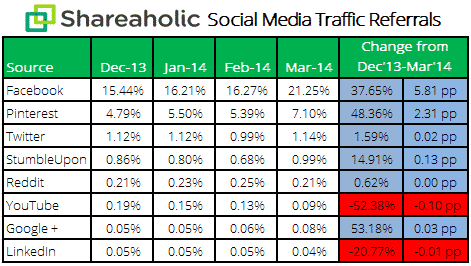
Traffic is one thing, but more importantly, people pin stuff that they love.
According to a recent study by Millward Brown they claim that 87% of Pinterest users have purchased something because of Pinterest! It’s hard to resist when finding things that you love is so easy!
Unlike Facebook and Twitter, Pinterest Pins stick around as relevant content that engages viewers and gets shared. The the half-life of a Facebook post is 90 minutes, while on Pinterest it’s 3.5 months. Pinterest paid pins also blend in almost seamlessly with all the other pins – a huge benefit to advertisers. Pinterests’s Monetization chief Tim Kendall recently made a statement that, “Pinterest has the potential to do for discovery what Google did for search.”
Pinterest Promoted pins is still in it’s early stages and I’m sure that over time paid ads on Pinterest will become more competitive and less cost effective, but for now they are a marketers gold mine for driving Ecommerce sales.
Get LinkedIn with Other Industry Leader
Many people forget these days that they can connect with other businesses through LinkedIn. It’s best if you join with others who are relevant to you or your brand. Try to find alumni from your college or high school. Once you are inside a group, you can connect with other members through private messages and promote your brandby sharing your website content and links.
The targeting on LinkedIn is unparalleled in the realm of digital advertising. Small businesses can zero in on the exact industry, company size and job role [of the people] that they know typically would buy their product or service.
LinkedIn Pages typically have a pretty high page authority with the potential to rank in search, so don’t overlook these key components to your LinkedIn Page:
Keywords. Be sure to incorporate keywords into your company profile information, clearly representing who you are and what you do.
Having Trouble with Keywords – Use BuzzSumo
![]()
What in the world is BuzzSumo and why should you use it? BuzzSumo is an online tool that can be used to find the most popular articles shared on social media. Using this tool, you can uncover hot new topics to post on social media. You enter a keyword, and it will reveal a list of the webpages that have the most Facebook likes, Twitter tweets, Google +1s, etc. BuzzSumo offers both a free and paid membership, with free members restricted to 10 results per search.
Link to your Company Page. Just like any other web page, creating links to your Company Page is essential for boosting your ranking in search. An easy win here is to link to your Company Page from your website, blog, and other marketing materials.
Share relevant content. One of the best ways to improve your rankings and search results is to share relevant content regularly. When you publish updates from your Company Page they also appear on your public page, allowing your content to be indexed by Google.
Of course, the single most important step in maintaining a presence on social media is to publish new content on a regular basis. There’s really no magic formula regarding the frequency of new posts, as it varies depending on a number of different factors. However, I recommend making at least one new post per day for each social media network. If you have trouble remembering to post daily, you can always use a third-party tool like HootSuite to schedule them in advance.
Create a YouTube channel and Optimize YouTube Videos for Higher Search Rankings
You can create a YouTube channel and promote your business there. With the help of video contents, you can grab the attention of millions of potential customers. ‘How to’ videos are most popular in promoting your brands. The good thing about YouTube is that it is a hosting website; also it’s a social network as well as search engine. Thanks to so many features, YouTube can be a traffic magnet for your website. Visit stormlikes to know more about this.
Savvy marketers use YouTube because it is the third most-visited site on the internet, and the second biggest search engine on the web, with over 40m brand-related videos uploaded daily.
When most marketers hear the words “search engine optimization,” they immediately associate it with website optimization. While you can certainly optimize a website to rank higher in the search results, you can also do it to YouTube videos. Achieving a top rank for your YouTube video can attract boatloads of visitors, some of whom may be interested in purchasing your product or service.
So, how do you optimize a YouTube video for higher search rankings?
Titles
The title is the single most influential element in determining where and how a YouTube video ranks in the search results. If you use a generic, non-descriptive title, you’ll experience greater difficulty getting your video to rank. So, choose a title that’s unique, meaningful and under 100 characters (max length). It should also contain the keyword for which you are trying to rank, assuming it’s used naturally and not forced.
James Wedmore has a nice little formula for creating great YouTube video titles, here it is:
Tags/Keywords
Equally important to the Title are the tags you choose for your video. YouTube uses meta information like tags to rank your video. Until they are able to collect enough information on their own and make their own assessment. (i.e. Watch Time) Tags in your YouTube Videos are really important. What better way to learn how to properly tag your videos than watching this YouTube Tutorial? (It Rocks B.T.W.)
Embed
There’s some belief among SEO experts that embedding YouTube videos on other websites can encourage higher search rankings, which makes sense considering that the number of embeds a video has is indicative to its popularity (e.g. more embeds = higher popularity). To embed your video, access it on YouTube, click the “Share” button followed by “Embed.” Here, you can grab the embed code and paste it into your own website’s HTML.
Build Links
Of course, building backlinks to your videos may also encourage higher search rankings. Search engines have long used backlinks as a means to determine the popularity of a website or webpage. But this ranking signals isn’t limited strictly to traditional websites; it may also affect the rankings of YouTube videos. So, try publishing links to your YouTube video(s) on social media networking sites like Facebook, Twitter and Google+. In addition to SEO juice, it may also drive direct traffic to your video.
Pro Tip: The quality of your backlinks doesn’t matter as much with YouTube as it does for Google.
User Engagement
Last but not least, you should work to encourage a higher level of user engagement with your YouTube videos. For instance, allowing viewers to rate and comment on your videos will almost certainly have a positive impact on their search rankings. Each new comment a viewer makes is additional content – and search engines LOVE fresh content.
Your video may not go viral, but by implementing these tips, you can definitely increase the rankings and visibility of your videos.
Tips for Mastering Social Media for Business Marketing
Successful social media marketing for your business means going beyond simply setting up social pages — it means becoming perfecting your brand message and delivery.
See What Other Brands are Doing
There’s a lot you can learn from what other businesses are going right on social media.
If you haven’t done so already, spend a few minutes browsing around some of the popular brand pages on Instagram. Coca-Cola is one of the leading brands on Instagram, with more than 765,000 followers and 430 posts. The popular beverage maker frequently posts pictures of its products, as well as graphics. It’s done in a manner that strikes a visceral reaction among users, which is probably why Coca-Cola is such as a success on Instagram.
If you really want to master social media for business marketing become a story teller.
Someone seeing your content and updates in the news feed make them a customer or even a fan. At the moment, they’re just passers-by. What creates fans and ultimately customers is the information you provide, both in the feed and on your Facebook page. This is why it’s important to become a storyteller. Not in the Patterson sense with a lengthy novel. Think of a to-the-point summary that you want every user to be able to easily absorb upon reading your page. Timeline helps here a great deal with this, so use the tools already there to your advantage and tell a story about who you are and what you offer.
Ask Questions of Your Audience
Another way to get your engagement up around 15%, asking your audience a question after your post makes them feel engaged with the material. It’s tapping into the social context of Facebook by giving your audience something interactive. “Do you like this?” A question can be as simple as that and still up your engagement rate.
Create a contest and let your potential buyers participate
This is one of the best ways to promote your brand as well as connect with your customers. One of the best things about it is that everybody loves contests. You can let them participate through your website. That way you will bring lots of consumers to your web pages. Then you can promote your products and services to them.
Skip the Promotion
If you have hundreds of words explaining your service in great detail and want your audience to read that, link them to your main site via your Facebook page. For Facebook in particular, skip over the self promotion. It can get very lengthy, which we’ve learned is bad page design, and it comes across as narcissistic and even phony. You don’t need to promote yourself so heavily if you do the other things correctly.
From the way your page is laid out to the number of words you’re leaving in your posts, there are many ways to increase the effectiveness of your Facebook page. Focus on making your page a social-friendly environment wherein people can enjoy the material instead of focusing on learning from it.
Conclusion
You should know that building a large social media audience will take time. It’s not as easy as posting links and adding profile pictures. But that does not mean you will not be able to create large audiences. Follow the tips above and you will see a boost in social media followers as well as web traffic.