Ready, Set, GoToWebinar – The Best Webinar Platforms Available
If you’re just now getting familiar with Software like GoToWebinar for business meetings, take a look at the Best Webinar Platforms available – right here.
Introduced as a way to bring distant audiences together, webinars are a marketing tool used by a variety of entities, from large businesses to freelancers.
In fact,
73% of B2B marketers and sales leaders say webinars are the best way to generate high-quality leads — and for good reason.
60% of webinars are designed to move people through the entire customer lifecycle – from unaware prospect to loyal customer. ~ GoToWebinar
The term webinar is a combination of the words web and seminar.
Webinars often combine the lead generation, thought leadership, and customer interactions that marketers crave. However, without the right webinar platform that’s suited for your needs, your webinar may fail, or you may have trouble producing a webinar in the first place.
Webinar platforms come in different sizes and shapes.
If you’ve never hosted a webinar before, it can be tough knowing where to start.
To help navigate the webinar hosting process, you should definitely download this book of webinar statistics, provided by GoToWebinar. These webinar statistics will help guide you through hosting a webinar that attracts attendees and makes them glad they viewed your presentation.
Those tips are helpful regardless of what platform you choose. Keeping that in mind…
Here are some of the best webinar platforms available for a successful seminar, workshop, panel discussion, distribution event, employee training program, or other event.
ReadyTalk 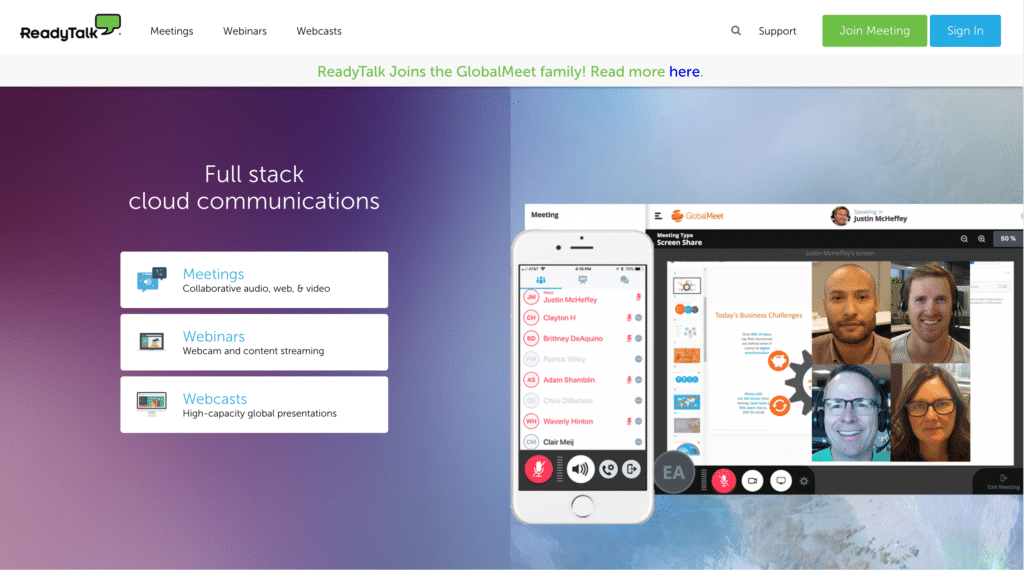
Are you looking for a well-established provider of web and audio meeting solutions that are simple, user-friendly, and easy on your budget? Then ReadyTalk may be your go-to webinar platform. The platform includes products that help users with video conferencing, mobile conferencing, web conferencing, and audio conferencing as well as tools for conducting, recording, and archiving events and webinars.
In addition, ReadyTalk has a toll-free option for global conferencing. The webinar hosts are required to install downloaded content that allows participants to join meetings without downloading applications.
Key Features:
- Follow-up emails
- Customized registration forms
- One-click recordings
- Customized branding
- Add to Calendar invitation links for Google and Microsoft Outlook
- Flexible confirmation options
- Sharing options
- Q&A/chat sessions
- Archive distribution and hosting
- Tools for social promotion
Pros:
- Ability to insert polls and polling questions, even after the tool goes live
- Solid customer support
- Separation of attendees and presenters
- Ease of advancing slides for presenters
Cons:
- Lack of social media integration
- Weaker recording and editing tools
- Requirement that event managers stay for the duration of webinars
- Synchronization and audio problems with original webinars
Price:
Costs $99 per month for each user for a maximum of 100 users; costs $249 per month for each user for up to 500, 1,000, or 2,000 users.
LiveWebinar
![]() LiveWebinar is quickly becoming one of the most popular live video chat platforms largely due to its ease of use and flexibility in customization.
LiveWebinar is quickly becoming one of the most popular live video chat platforms largely due to its ease of use and flexibility in customization.
LiveWebinar is a cloud-based solution with superior screen sharing, live video streaming, and recording features, plus customized branding, social media broadcasting, and audience engagement analytics.
Join the thousands of entrepreneurs and business leaders who choose this top quality platform for video events and webinars.
Key Features:
- Full customization
- Advanced API integration
- Works natively on every platform.
- Marketing Automation
- Phone Bridge
- Recorder
- Storage – Files Library
- Live streaming
- Statistics and reports
GoToWebinar
One of the first webinar platforms, GoToWebinar is a professional, proven, and widely used solution that’s trusted by a number of large corporations.
The platform allows many people to use it at the same time: its Enterprise option allows people to host up to 5,000 participants. GoToWebinar allows users to add surveys, customize email invitations, create reminders and confirmations with predefined templates, and monitor statistics in real time.
Account holders can also use the platform’s reporting and lead management tools. GoToWebinar’s mobile apps allow users to participate in online events and manage webinars.
Key Features:
- Polls and surveys
- Full-service participant registration
- HD video recording
- Archived recordings
Pros:
- Video sharing option
- Enterprise plan that can accommodate up to 5,000 participants
- High-quality audio and video
- Breakout rooms to isolate specific audiences
Cons:
- Inconsistent customer service
- Software problems
- Some plans are cost
Price:
Comes with a free seven-day trial. The Starter plan costs $89 per month for up to 100 attendees. The Pro plan starts at $199 per month for up to 500 attendees, and the Plus plan costs $429 per month for up to 1,000 attendees. The Enterprise plan for 5,000 attendees uses custom pricing.
Zoom
Zoom is known for its high-quality, stable webinar, and conferencing options for large enterprises, small businesses, and personal use.
The platform can show a screen share and a presenter at the same time. It includes chat and polling features that allow users to interact with participants. Zoom doesn’t include lead generation or sign-up features; however, users can connect to a variety of marketing and CRM automation tools, livestream directly to YouTube, record webinars, or connect to PayPal.
Key Features:
- Integration
- Browser-based desktop app
- Screen sharing
- Mobile apps that integrate seamlessly with calls
- Local and cloud computing
- Telephone integration with video conferencing and VOIP
- Secure SSL meetings and AES 256-bit end-to-end encryption
- Custom meeting identification (ID)
Pros:
- Seamless operation with different devices and platforms
- Free application and desktop sharing
- Concurrent screen sharing for a number of attendees
- Recording of entire events
Cons:
- Somehat confusing interface navigation
Price:
No charge for a maximum of 100 participants, although the limit per call is forty minutes. Paid plans include the Pro plan that costs $14.99 per month and includes recording, reporting, admin control, and other features. Zoom’s Business plan costs $19.99 per month, and the platform also offers other plans that can host more participants.
WebinarNinja
WebinarNinja offers a solution that does much of the work for you. WebinarNinja claims that in just ten seconds, users can create a webinar. It includes a tool known as the Webinar Finder that allows participants to find webinars. Speaking of finding, this webinar platform is optimized so that attendees can find webinars through a Google search. WebinarNinja caters to sole proprietors and to small and large businesses.
This platform allows users to upload Microsoft PowerPoint docs and slides to WebinarNinja. It’s possible to run hybrid webinars, automated webinars, live webinars, series, and summits with this platform. It also allows you to automatically record your webinar and convert your webinar into a paid webinar.
Key Features:
- Intuitive and interactive smart user-interface
- Real-time camera integration
- Good customer service
- Screen share options
- Customization of videos, images, webinar pages, logos, and fonts
- Automated email reminders
Pros:
- User-friendly interface that makes it easy to add participants in a live webinar, modify registration forms, and navigate through its control panel
- Free fourteen-day trial
Cons:
- Difficulties modifying the hosts’ registration templates
- Poor quality of night video recordings
Price:
The platform offers four flexible pricing plans. It costs $39 per month for a maximum of 100 attendees, $79 per month for a maximum of 300 attendees, $129 per month for a maximum of 500 attendees, and $199 per month for a maximum of 1,000 attendees.
Adobe Connect Webinar
You can also communicate using Adobe Connect webinar services. This platform allows you to securely share your multimedia and presentations. The Adobe Connect service delivers live events to freelancers, small businesses, and large enterprises, helping them connect with employees, customers, and partners around the world. Clients and businesses can stay connected to web conferencing services using a variety of devices.
The platform enables marketers to hold host webinars; allows hosts to deliver training online; and helps organizations conduct meetings with their internal departments and with clients. Its design looks the same across different platforms. Participants and users can connect from wherever they are using mobile devices or their desktops. Adobe Connect offers security features such as options to only approve only authorized connections for discussions that relate to sensitive information.
Key Features:
- Variety of multimedia options
- High-quality video
- Integrated video conferencing and streaming
- Real-time collaboration with presenters
- Invitation management
- Breakout rooms for focused discussion
- Recording, tracking, and analytics options
- Integration with Microsoft Outlook
Pros:
- Options to convert large presentations to breakout or customized rooms
- Multiwebcam views
- Ability for users to prepare presentations in advance, upload and test them, and test the sound
- Ease of assigning and switching new presenters and upgrading viewers.
- Transcripts emailed to participants
Cons:
- Problems uploading Microsoft PowerPoint presentations
- Occasional audio issues
Price:
Offers a free trial. Plans include the Meetings plan that starts at $50 per month that can host a maximum of 25 attendees. The Webinars plan starts at $130 per month, while the education-related Learning Plan starts at $370 per month.
As you can see, there are different platforms that offer a variety of features. Researching the plans may help you find the right platform to host effective webinars.