Mobile App Design Tips for a World-class User Experience
User experience is key to App success, this post will cover some mobile App design tips to create the best user experience possible.
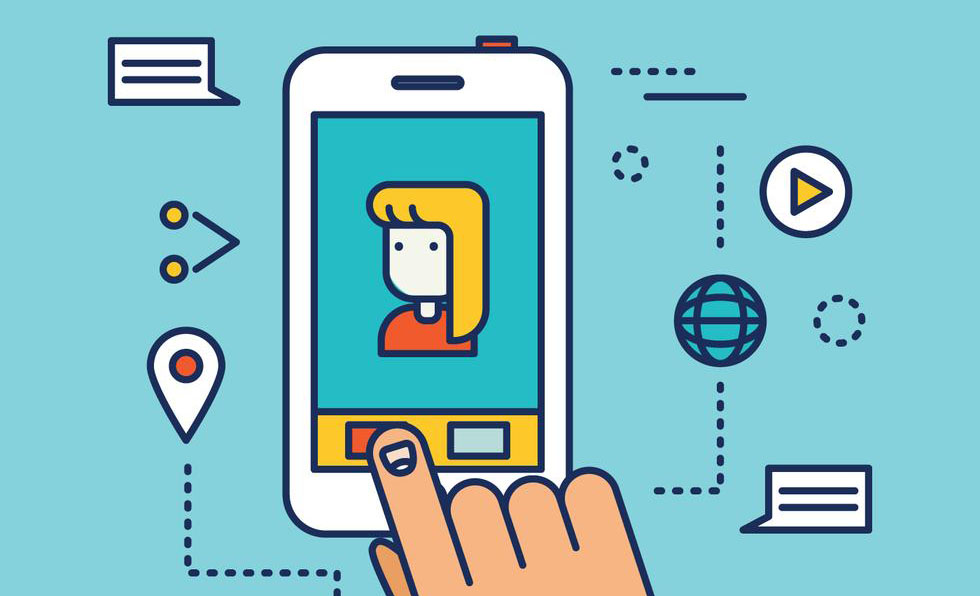
Image Source: Vecteezy
A great app product requires more than just features and functionality to be successful. It needs to provide a great user experience that is intuitive, convenient, and enjoyable for the user. This means that the design and user interface must be carefully considered and researched in order to provide the best user experience while considering mobile app design services.
When users interact with an app, they expect an intuitive, smooth, and user-friendly experience. The design of the interface should be carefully thought out in order to ensure that users can find what they need quickly, while also having a great user experience. This post is going to cover some key mobile App design tips that will help you create this experience.
This includes making sure that the navigation is intuitive, the visuals are attractive, and the layout is easy to understand. The app should be tested on a variety of devices in order to ensure that it works properly on all platforms. By making sure that the interface is intuitive, enjoyable, and user-friendly, users will enjoy the overall experience of the app, leading to a successful product.
You must be getting confused about how to attain a great app product. Don’t fret, we are going to discuss a few tips that can help you out.
Seamless On-boarding Process
It is essential to design an amazing onboarding experience for your product, as this will create a lasting first impression. Designing a great onboarding process is not only important for a great user experience, but it is also essential for the success of the product. An intuitive, user-friendly onboarding process should provide users with an immersive experience that helps them understand the product quickly and easily.
The onboarding should be tailored to the user’s needs and preferences, as this will ensure that they are more likely to use the product in the future. It is also important to test the onboarding process on a variety of devices, and with an app design company, you should ensure that it is working properly. Overall, an amazing onboarding experience will help create a memorable first impression and set the stage for a successful product.
Interactive Skeleton Screens
Skeleton screens can give users a sense that the data is loading faster, as they provide a blank mock-up of how the content will be rendered.
Additionally, skeleton screens can provide a visual representation of the content that allows users to quickly gauge the approximate size and structure of the data. This will enable users to better understand the data before it is loaded and make the process more efficient.
The skeleton screens can also provide an improved user experience, as they can be designed to be visually appealing and provide a sense of progress as the data loads.
Easy Mobile User Experience
The functional design also focuses on the user’s needs and wants, ensuring that the product is tailored to their needs. By keeping the design elements simple and intuitive, users will be able to quickly and easily understand how to use the product or feature.
Within mobile app design services, a functional design should be aesthetically pleasing and provide an enjoyable experience for the user. By making sure that the design is as clean and simple as possible, users will be able to quickly and easily complete their tasks.
Readability
To ensure that users can quickly skim the content, the app should use clear, concise language and easily digestible chunks of information. This can be done by breaking up text into smaller, more manageable pieces and providing visual cues such as headings and images to draw attention to important areas.
The use of keywords and phrases can help draw the user’s attention to the most important and relevant parts of the content. By keeping the content short and easy to skim, users will be able to quickly and efficiently find what they are looking for and understand the key points.
Finger-friendly Tap Targets
When designing a mobile UI, it is important to ensure that the tap targets are finger-friendly. This means that the targets should be large enough for the user to easily tap without sacrificing the aesthetic appeal.
The size and spacing of the tap targets should be consistent throughout the UI to ensure a consistent user experience. By making sure that tap targets are finger-friendly, users will be able to quickly and easily complete their tasks without having to worry about missing their targets.
Accessibility
A well-designed product should be accessible to all users, regardless of their ability or disability. This includes providing options to customize the user interface to meet the needs of the user. For users with visual impairments, this could include increasing the font size, providing audio descriptions, and using high-contrast colors.
For users with hearing impairments, this could include providing subtitles and sign language interpretation. Finally, for users with motor impairments, this could include providing access through voice commands or providing adjustable tap targets. By providing these options, users with different abilities can access and use the product effectively and efficiently.
Use OS Design Guidelines
When selecting mobile app design services, it is important to adhere to the design conventions set forth by each platform. Android and iOS have different methods of navigation, content layout, buttons, and other design elements. For Android, this includes using the material design language, providing a consistent navigation experience, and optimizing for various screen sizes.
For iOS, this includes ensuring the use of Apple’s Human Interface Guidelines, optimizing for the iPhone X’s display, and making sure to use the latest iOS features. By following the design conventions set by Android and iOS, users will experience a consistent and optimized user experience regardless of the device they are using.
Right Colors
It is important to choose colors for the font, background, and graphics that are complementary to each other in a mobile app. It is important to consider using high-contrast colors to ensure the content is visible to users with visual impairments.
It is also important to consider the color scheme’s accessibility to users with colorblindness, as this can be an issue with certain color combinations. Finally, when setting colors, it is important to make sure they are in accordance with the OS guidelines for each platform.
Summing Up
Creating a mobile app ui design can be a great way to improve the visibility of your brand. By ensuring that the app is designed to be user-friendly, and accessible to all users, regardless of their ability or disability, you can ensure that your app can be accessed and used by as many people as possible. Adhering to the design guidelines of both Android and iOS platforms can help to make sure that your app is compatible with both platforms, making it more likely to reach more people.
The Mobile App Design Tips included in this post are fundamental in helping you understand your target audience. Customer personas, customer journey maps, and user research can provide valuable insights into your target audience’s needs and expectations. This helps to ensure that your mobile app is designed to meet the needs of the target audience.
It is important to take into consideration the different platforms and devices that the app will be used on. This will help to ensure that the user experience is consistent and optimized across all platforms while designing mobile app design services.